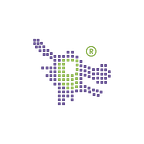Easy way to spot phishing emails for cyber security
Phishing sounds like ‘fishing’. It is the act of trying to fish out or acquire your details, data or credentials. Phishing is considered a type of social engineering attack. Which means it is not just a simple random act; this entire scheme planned before perpetration. They sought for you and looked for your email in particular.
Based on your profile, you seem like an easy target for them. Phishing emails are rarely sent to a person with IT experience Because of how ineffective or dangerous it could be for the perpetrator. If they tried to phish a white hat hacker, it would end up bad for them. So what do they do instead? They go on Linkedin or Facebook and look for those professionals who work for large organizations. They target sales, marketing, human resources, and what have you. They are looking for people who are as far away to be as technical as possible. Chances are these people would never be able to identify a phishing email and fall prey to them quickly.
And if you continuously receive these types of deceiving emails, we are sad to say you are on a ‘suckers’ list in the dark web. These lists are up for sale, and those who create phishing emails buy these lists all the time and send an email campaign targeted specifically to these individuals. Truly horrifying stuff, we know.
Rather than explain to you what phishing emails are, let us show you how to spot them. If you know what to look for, they are relatively easy to find.
Email address
Always look at the email address of the sender before confirming anything!
Let’s say you get an email that seems to be a marketing email from booking.com or or There seems to be a great offer, and they are asking you to click on the link to check it out. But please wait. Have a look at who is sending you this email after all. It is not often that you get such emails or maybe you get them all the time. It does not change the fact that you should glance at the email address. If the email is really from booking.com, you should see abcd@booking.com. If it is from the Airbnb sales team, it should be sales@airbnb.com , for example. Or maybe a staff from knows your direct email, and you see the email is james_oliver@hotels.com. If you are not sure about the website address, google for the website and compare the domain (domain is where ‘abcd’ is the domain followed by the .com.
If you see an Airbnb email coming from an email address ‘airbnb_com@randomnumberandwordshere.com’, that is a phishing email for sure. Or another example could be ‘hotels@randomnumber-words.org’. Is the pattern becoming more apparent now? Let’s try another one. Like ‘microsoft@serviceexchange.com’. That does look legitimate, but it is not. And our personal favourite ‘support@microsoftservice.com’. You see how close these email addresses can be to the real thing.
Look at this. We could pay 1.99 to GoDaddy and buy the domain ‘themicrosoftservice.com’ and set up an email account. Maybe we send you an email from ‘itdepartment@themicrosoftservice.com’ where we ask you to re-confirm your username and password. Or maybe we ask you to open the attachment and install the program on your computer. Or better yet, we ask for your credit card detail for a one-time subscription offer. It is kind of funny and hilarious actually. People from third world countries who are looked down upon are smart enough to figure this out. They buy these domains and get you to transfer them some money. Of course, we are not accusing third-world countries. These cybercriminals and scammers are everywhere from every corner of the world. As long as there is a way for them to earn an easy way of living, they believe it is their right to do so. Now let us see the next method of identifying a phishing email.
Attachments
Sometimes these phishing emails come from legitimate sources. And if you really should know, this is because you are now dealing with a very high-level social engineering attack. Which means a hacker is now involved. The hacker was able to gain access to the email server of this organization and is not using its assets against them. They are now going after their subscribed clients and so happens you are one of them. But an instant giveaway is an attachment. Or attachments.
We don’t mean those images that sometimes come through as attachments, those are annoying we know. We are talking about a zip file or something executable. The moment you see a zip file coming through unsolicited, even if it is from a legitimate email source. There is only one thing you can do. Ignore it. Yes, it is that simple. Just like a fish’s only option at avoiding being caught to bait is to ignore it. So it is yours. You could take it one step further and report it to the relevant authorities or contact the company itself and forward them the email for them to investigate. Do not and never open any unsolicited email attachment.
Anything that seems unusually helpful.
Yes, you heard us right. Sometimes you get these emails that ask you to click on a link to change your password. Or maybe it says your account is compromised and you need to change your credentials now for your well-being urgently. Companies are rarely that concerned about you unless it is for their interest. Of course, some companies are concerned, but the approach is never through email. Let’s say there is a mass hack of personal data; commonly, large companies call out to their customers through news articles to make it official and ask you to log in to their portal directly. Or let’s say if google needs you to change your password, you can guarantee a reminder to change it the next time you try to log in to your google account. They email you, plain and simple.
These days when you log in to your Gmail, for example, there is an annoying red bar at the top, prompting you for an immediate and urgent security action if need be. The same goes for almost every website account. None of the email you so stop thinking that you should press or click that link. Just stop it.
Typos
Here is also another obvious giveaway-the moment you see an email with horrible grammar or a very obvious typo. Typos, in fact, all over the place. Rest assured, that is a phishing email. Or at the very least, no one blames you for ignoring that email.
Large companies and organizations have marketing department heads with a Masters’s degree. If you think these individuals would have a poor command of the language you are reading, it is highly unlikely. Grammar and spelling are essential to companies and their reputation. So yeah, another reason to delete or send that email to spam. Anything you find spammy, spam it. Send it to your junk folder or your spam folder. No one owes you anything, nor do they owe you an apology.
This was a really fun blog for us to write. Because we don’t really get a lot of phishing emails as you can guess. Which is sad really, we feel very unloved. Maybe someday if we finally get off Santa’s naughty list.
Originally published at https://www.itblock.sg on March 30, 2020.